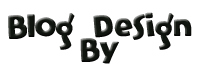Hello Everyone!!
Here is a quick video tutorial on how to load an imagine cartridge on your gypsy. In order to do this, you will need to update your gypsy to make sure you have the imagine app and update your Imagine to make sure you have the latest update.
If you are not sure how to update your gypsy or imagine, download the Cricut Sync software. When the software is finished downloading, hook up your machine to your computer and follow the instructional prompts.
I hope ya'll enjoy the video. I'm sorry for the blurriness. I had difficulties getting the flip to focus on the gypsy screen. If ya'll have any suggestions, please let me know.
Wednesday, March 30, 2011
Watch This Wednesday #2 - Diaper Cake
Hello Everyone!!
I wanted to do a quick post (complete with video tutorial) abut my diaper cake!! Some of my coworkers and I threw a surprise baby shower for our boss and his wife. We have been planning this for about a month, and I thought this was the perfect opportunity to make a diaper cake. I have seen them everywhere, but have never had the opportunity to make one.
I looked at several different tutorials (I can't remember who's...google it) and meshed their tips and tricks to come up with my own method. In my search, I had a difficult time finding a good video on how to make a diaper cake. It would start off fine and then leave you to know how to finish it. Therefore, I wanted to create a video that went from start to finish. As you can see, I added a few extra toys between the time of the video and the shower. I hope you guys enjoy!!
I wanted to do a quick post (complete with video tutorial) abut my diaper cake!! Some of my coworkers and I threw a surprise baby shower for our boss and his wife. We have been planning this for about a month, and I thought this was the perfect opportunity to make a diaper cake. I have seen them everywhere, but have never had the opportunity to make one.
I looked at several different tutorials (I can't remember who's...google it) and meshed their tips and tricks to come up with my own method. In my search, I had a difficult time finding a good video on how to make a diaper cake. It would start off fine and then leave you to know how to finish it. Therefore, I wanted to create a video that went from start to finish. As you can see, I added a few extra toys between the time of the video and the shower. I hope you guys enjoy!!
Tuesday, March 29, 2011
Talk to Me Tuesday #5 - Cricut Cake Classes with Jinger
Hello Everyone!!
I wanted to do a brief Talk to Me Tuesday to share that Jinger Adams, the spokeswoman from Provocraft, will domonstrae all of the uses of the Cricut Cake. This is a FREE online class available to everyone. There are four classes to choose from :
Wednesday March 30th 11am Mountain Time
Wednesday march 30th 6pm Mountain Time
Thursday March 31st 11am Mountain Time
Thursday March 31st 6pm Mountain Time
Even though this is a free event, you still have to register. Click here or go to the Cricut website and click on the Cricut Cake Class button.
Also, be sure to check back tomorrow. I have an awesome watch this Wednesday (complete with video) and a Tutorial Thursday you won't want to miss!!
I wanted to do a brief Talk to Me Tuesday to share that Jinger Adams, the spokeswoman from Provocraft, will domonstrae all of the uses of the Cricut Cake. This is a FREE online class available to everyone. There are four classes to choose from :
Wednesday March 30th 11am Mountain Time
Wednesday march 30th 6pm Mountain Time
Thursday March 31st 11am Mountain Time
Thursday March 31st 6pm Mountain Time
Even though this is a free event, you still have to register. Click here or go to the Cricut website and click on the Cricut Cake Class button.
Also, be sure to check back tomorrow. I have an awesome watch this Wednesday (complete with video) and a Tutorial Thursday you won't want to miss!!
Tuesday, March 22, 2011
Talk to Me Tuesday #4 - Hello Thursday Cartridges
Hello Everyone!!
I wanted to share the NEW March Hello Thursday cartridges. For those that don't know, Hello Thursday is the third Thursday of every month when Provocraft releases new cartridges. This month, provocraft released 4 full cartridge (including the new Cricut Circle exclusive) and 3 seasonal cartridges. I wanted to post the pictures for the new releases (in case you missed them). Click on the name of the cartridge to see the entire handbook.
If you would like to see projects made with these new cartridges...check out the Hello Thursday bloggers: Robyn, Tammy, Joy, and Melanie. They are four awesome bloggers who bring their own, unique style to the cartridges. I find inspiration from each of them, and they are definitely worth a second glance!!
I am planning on doing a video tutorial series on the new Imagine app. Look for the first video on Thursday!!
I wanted to share the NEW March Hello Thursday cartridges. For those that don't know, Hello Thursday is the third Thursday of every month when Provocraft releases new cartridges. This month, provocraft released 4 full cartridge (including the new Cricut Circle exclusive) and 3 seasonal cartridges. I wanted to post the pictures for the new releases (in case you missed them). Click on the name of the cartridge to see the entire handbook.
I am planning on doing a video tutorial series on the new Imagine app. Look for the first video on Thursday!!
Sunday, March 20, 2011
Makeover Monday #2 - Clock Wall Art
Hello Everyone!!
Welcome to my second makeover Monday. My friend made a tie clock and used the innards of a clock. He was going to throw the rest away, but (in true crafty spirit) I convinced him that I could make something cool out of it. I thought it would make a cool piece of wall art.
When my cricut circle cartridge came, I saw that it had some pretty cool phrases on it. I thought that I would make something for my craft room. Here are some before and after pictures.
Welcome to my second makeover Monday. My friend made a tie clock and used the innards of a clock. He was going to throw the rest away, but (in true crafty spirit) I convinced him that I could make something cool out of it. I thought it would make a cool piece of wall art.
When my cricut circle cartridge came, I saw that it had some pretty cool phrases on it. I thought that I would make something for my craft room. Here are some before and after pictures.
Before:
After:
Supplies Used:
Recollections Solid Paper
The Paper Studio Patterned Paper
Wall Clock from Wal Mart
"Everyday Cricut" Cricut Cartridge
White gelly roll pen
I hope ya'll enjoyed my makeover Monday!! Be sure to come back tomorrow for the next "Talk to Me Tuesday." I am also *trying* to record a video involving the new Imagine app for the Gypsy. Look for that on a Turtorial Thursday coming up in the near future. Hope to see ya'll soon!!
Wednesday, March 16, 2011
Tutorial Thursday #1 - Wine Glass Charms
Hello Everyone!
I have a project for you!! Since I missed "watch this Wednesday," I decided to do a Tutorial Thursday to make up for it. Maybe one day I will be on schedule again.
I wanted to share more of the fun things I made for my aunt's party- WINE CHARMS!! We wanted to make wine charms that had traditional New Orleans icons. I used four background colors (pink, purple, green, and gold) and transposed the leopard print (part of the party theme) and the icons. These were so much fun to make, and they turned out super cute. It did take a little bit to get used to; it was the first time I used shrinky dink paper. Everyone loved them. Below the pictures are step by step instructions on how to make them. Sorry the pictures are so poor...they were taken with a camera phone.
I have a project for you!! Since I missed "watch this Wednesday," I decided to do a Tutorial Thursday to make up for it. Maybe one day I will be on schedule again.
I wanted to share more of the fun things I made for my aunt's party- WINE CHARMS!! We wanted to make wine charms that had traditional New Orleans icons. I used four background colors (pink, purple, green, and gold) and transposed the leopard print (part of the party theme) and the icons. These were so much fun to make, and they turned out super cute. It did take a little bit to get used to; it was the first time I used shrinky dink paper. Everyone loved them. Below the pictures are step by step instructions on how to make them. Sorry the pictures are so poor...they were taken with a camera phone.
Instructions
- Make an image on the computer. I used word to create the image pictured. These were 2 inch circles and they shrunk to dime size.
- Use ink jet shrinky dink paper (make sure it's ink jet and the sticky side is the on the printable side) and print your images.
- Cut out your images
- Punch a hole in the image.
- Place your cut out images on a cookie sheet lined with a paper bag
- Place in 300 degree oven for 10 minutes. It may take shorter. Watch them in the oven...they make some funny shapes as they shrink.
- As you take them out of the oven, press them down so they will be flat. If you need to, heat them up a little again so they are easier to mold.
- When they are cool, place the silver connector ring (found in jewelry sections) in the whole.
- Place beads of your choice on the wine charm (I would use earrings...these charms were difficult to connect) then the charm, then more beads
- Close the wine charm
I hope ya'll enjoyed the wine charms. Shrinky dink paper is pretty awesome, and I am definately going to try to incorporate it more in my projects. It work well in the cricut as well (so I hear). You can also purchase paper to stamp and color.
Don't forget to check out the new Hello Thursday cartridges from Cricut. They are super cute!! You're not going to want to miss this one!!
Tuesday, March 15, 2011
Talk to Me Tuesday #3 - Stylish Blogger Award
Hello Everyone!!
Sorry I have been out of touch. I am JUST getting on the internet from my weekend in New Orleans. I had a fabulous time, ad my aunt's birthday was a GREAT success!! I thought I would have some time to get on real quick and post some pictures, but I was incorrect. I will have some projects for you the rest of the week, so no worries.
For talk to me Tuesday, I wanted to share some exciting new (for me, anyway) Angela from Scrap Till Ya Drop sent me a Stylish Blogger Award! I am so grateful and honored!! What a fabulous surprise.
Also, don't forget that Hello Thursday this month!! Provocraft is releasing new cartridges. I wil do a special post showing the new cartridges when I can. The Hello Thursday Bloggers (Robyn, Tammy, Joy, and Melanie) will have special projects made with the new cartridges up on Thursday. Be sure to check out their blogs for more information.
Sorry I have been out of touch. I am JUST getting on the internet from my weekend in New Orleans. I had a fabulous time, ad my aunt's birthday was a GREAT success!! I thought I would have some time to get on real quick and post some pictures, but I was incorrect. I will have some projects for you the rest of the week, so no worries.
For talk to me Tuesday, I wanted to share some exciting new (for me, anyway) Angela from Scrap Till Ya Drop sent me a Stylish Blogger Award! I am so grateful and honored!! What a fabulous surprise.
For this award, I have to tell you 8 fun facts about myself...
- I love Reba McEntire's music. I think she's fantastic!
- I have lived in 6 different states and moved 8 times.
- I am a Jayhawk for life.
- Crafting truly is my therapy. It's my way to make time for myself
- I love sharing crafts with others.
- I would be lost without my cell phone - it's how I keep in touch with my family
- I believe there is a healing quality in music
- I love getting my hair cut!
Now, I have to send this to 8 wonderful bloggers
- Cassandra She just started her blog not to long ago...and it's fantastic. I am so amazed.
- Cricut Confessions We have done a few blog hops together, and she is amazingly talented.
- Cassie Phenomenal projects, and a source of inspiration
- Jessica A friend of mine who hasn't updated her blog in a while, but is talented none the less
- Cricaholic She makes beautiful projects with lots of provocraft products (not just Cricut)
- Lissa Marie BEAUTIFUL projects!! Lots of cards and various paper crafts
- LB Great cards and other school related projects
- Mrs. Green She and I have also done a few blog hops together, and she makes beautiful projects
Also, don't forget that Hello Thursday this month!! Provocraft is releasing new cartridges. I wil do a special post showing the new cartridges when I can. The Hello Thursday Bloggers (Robyn, Tammy, Joy, and Melanie) will have special projects made with the new cartridges up on Thursday. Be sure to check out their blogs for more information.
Tuesday, March 8, 2011
Talk to Me Tuesday #2-Gypsy and Imagine Update
Hello Everyone!!
Sorry I missed the Makeover Monday. I am getting ready for my trip to New Orleans on Thursday. I promise I have a lot of fun birthday stuff to show you. I'm also going to try and get some more St. Patrick's day stuff up for ya'll. School kind of gets in the way of my crafty stuff sometimes.
I wanted to do a quick talk to me Tuesday to let you know about the new Gypsy update to make the Gypsy compatible with the Imagine. You can now play with your Imagine cartridges and add patterns to original Cricut cuts. There is a tutorial on how to use the Cricut Imagine app here.
You will still need to plug in your Imagine cartridges to print and cut Imagine files. Since there is so much content on an Imagine cartridge, they did not want to take up a bunch of memory on your gypsy. From what I've read, this is really the only difference from cutting on your original cricut cutting machine.
I have not downloaded this app yet...but I plan to soon!! I see a tutorial Thursday in my future. Next week is spring break for me, so hopefully I can get some crafty stuff done and stock up so I can keep my blog more updated. Thanks for bearing with me, and I hope ya'll go update your gypsies.
Sorry I missed the Makeover Monday. I am getting ready for my trip to New Orleans on Thursday. I promise I have a lot of fun birthday stuff to show you. I'm also going to try and get some more St. Patrick's day stuff up for ya'll. School kind of gets in the way of my crafty stuff sometimes.
I wanted to do a quick talk to me Tuesday to let you know about the new Gypsy update to make the Gypsy compatible with the Imagine. You can now play with your Imagine cartridges and add patterns to original Cricut cuts. There is a tutorial on how to use the Cricut Imagine app here.
You will still need to plug in your Imagine cartridges to print and cut Imagine files. Since there is so much content on an Imagine cartridge, they did not want to take up a bunch of memory on your gypsy. From what I've read, this is really the only difference from cutting on your original cricut cutting machine.
I have not downloaded this app yet...but I plan to soon!! I see a tutorial Thursday in my future. Next week is spring break for me, so hopefully I can get some crafty stuff done and stock up so I can keep my blog more updated. Thanks for bearing with me, and I hope ya'll go update your gypsies.
Wednesday, March 2, 2011
Watch This Wednesday #1-Special Guest Designer Edition!!
Hello Everyone!
I am so excited to be a guest designer for Crafting with Cristina. She is currently hosting a St. Patty's Theme and green challenge. Please click on the link to see what she and her design team members created AND to participate in the challenge yourself!! I can't wait to see what all of you create!
If you came from Crafting with Cristina, WELCOME!! Okay, so today is my very first watch this Wednesday...and of course I messed it up. Today is supposed to be a day where I show a video or pictures about how I created my project. Of course, I made this project and forget to video tape and take pictures...so it's going to be more of a read this Wednesday.
My project is very special to me. When I think of St. Patrick's Day, I think of my engagement. St Patrick's Day has since had a little more meaning to me. So, I created a picture frame to place one of our engagement pictures in! I hope you enjoy!!
I am so excited to be a guest designer for Crafting with Cristina. She is currently hosting a St. Patty's Theme and green challenge. Please click on the link to see what she and her design team members created AND to participate in the challenge yourself!! I can't wait to see what all of you create!
If you came from Crafting with Cristina, WELCOME!! Okay, so today is my very first watch this Wednesday...and of course I messed it up. Today is supposed to be a day where I show a video or pictures about how I created my project. Of course, I made this project and forget to video tape and take pictures...so it's going to be more of a read this Wednesday.
My project is very special to me. When I think of St. Patrick's Day, I think of my engagement. St Patrick's Day has since had a little more meaning to me. So, I created a picture frame to place one of our engagement pictures in! I hope you enjoy!!
So here are the step by step instruction on how I made the frame.
- Take a wooden frame (I bought mine at Wal-Mart), take the back cover off, and cover the front with a thin layer of Mod-Podge.
- Place patterned paper on top of the frame and run hand over to smooth.
- Flip the frame upside down so your patterned paper is on the table and you are looking at the back of the picture frame.
- Spread a layer of mod-podge on the corners of the frame and the back of the paper
- Fold the paper around the edge of the frame and glue onto back of frame.
- To make the corners look good, fold them like you would when you wrap a gift.
- Let it dry.
- Use an exacto knife to cut the picture hole out of the paper.
- I used the Birthday Bash Cartridge to cut out the letter and the letter shadow. They were cut at 2 inches.
- Glue the shadow and the layer together and place them on the frame.
- I used Paper Doll Dress Up to cut out the shamrocks (2")
- Run the shamrocks through a Xyrom machine (or cover them with glue)
- Put the glue/sticky side in Martha Stewart "Peridot" glitter
- Use Stampin' Up dimensionals and stick them to the sides of the frame.
Obviously you can replace my supplies for what I have on hand. If you are confused or want more direction, contact me via comment or email and I will make sure to respond. Don't forget to get St. Patrick's Day crafting and take Crafting with Cristina's challenge!! There's a chance to win a Cricut cartridge!
Tuesday, March 1, 2011
Talk to Me Tuesday #1
Hello Everyone!!
Here is the FIRST talk to me Tuesday. On tuesdays, I will be sharing various things going on in the crafting world. Some weeks will be longer than others, but I will try to get some vital information out there. Please let me know if there is something you would like to see!!
Cricut News
The Expression 2 is being launched on HSN April 26th at 12:01am. If you haven't seen the new expression, check out Obsessed with Scrapbooking! She has some great information on the new expression, the NEW Cricut Craft Room, and some fun cricut collectables.
The Cricut Stampede is coming up in Dallas! The event is March 18-20 in Dallas, TX. There will be awesome Make-and-Takes, merchendise, and classes!! If you are interested in more information about this event, click HERE. There are no longer payment options, but I'm pretty sure you can still register. Additionally, the store will be open for a brief time for those who just want to shop. I am not sure of the details yet, but I will let you know when I do.
Copic News
Copic is releasing new colors!! There are 12 new sketch colors and 36 new Ciao colors coming soon to a retailer near you!! Be sure to check here if you would like to see the new colors.
That's all of the news I have at the moment. If there is something you think I missed or would like to see on the next Talk to Me Tuesday, please leave a comment or send me an email!! I will see you guys tomorrow for Watch This Wednesday. This is going to be a special Watch This Wednesday because I am also a guest designer on Crafting with Cristina! Be sure to check it out her blog as well for a special challenge.
Here is the FIRST talk to me Tuesday. On tuesdays, I will be sharing various things going on in the crafting world. Some weeks will be longer than others, but I will try to get some vital information out there. Please let me know if there is something you would like to see!!
Cricut News
The Expression 2 is being launched on HSN April 26th at 12:01am. If you haven't seen the new expression, check out Obsessed with Scrapbooking! She has some great information on the new expression, the NEW Cricut Craft Room, and some fun cricut collectables.
The Cricut Stampede is coming up in Dallas! The event is March 18-20 in Dallas, TX. There will be awesome Make-and-Takes, merchendise, and classes!! If you are interested in more information about this event, click HERE. There are no longer payment options, but I'm pretty sure you can still register. Additionally, the store will be open for a brief time for those who just want to shop. I am not sure of the details yet, but I will let you know when I do.
Copic News
Copic is releasing new colors!! There are 12 new sketch colors and 36 new Ciao colors coming soon to a retailer near you!! Be sure to check here if you would like to see the new colors.
That's all of the news I have at the moment. If there is something you think I missed or would like to see on the next Talk to Me Tuesday, please leave a comment or send me an email!! I will see you guys tomorrow for Watch This Wednesday. This is going to be a special Watch This Wednesday because I am also a guest designer on Crafting with Cristina! Be sure to check it out her blog as well for a special challenge.
Subscribe to:
Comments (Atom)