Hello Everyone!!
Here is a quick video tutorial on how to load an imagine cartridge on your gypsy. In order to do this, you will need to update your gypsy to make sure you have the imagine app and update your Imagine to make sure you have the latest update.
If you are not sure how to update your gypsy or imagine, download the Cricut Sync software. When the software is finished downloading, hook up your machine to your computer and follow the instructional prompts.
I hope ya'll enjoy the video. I'm sorry for the blurriness. I had difficulties getting the flip to focus on the gypsy screen. If ya'll have any suggestions, please let me know.
Wednesday, March 30, 2011
Subscribe to:
Post Comments (Atom)














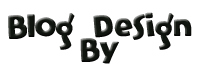

I so wish i had had this video when I was putting my carts in to my Gypsy...would have figured it out much faster than I did..Great job.
ReplyDeletei love all the tutorials on your blog... i will definately by checking them out!
ReplyDeletelori
I have to say thank you for this tutorial, I have had a Gypsy since last year and never loaded any cartridges on it so I forgot how to do it.. I needed just a quick refresher, the video helped! I have successfully loaded 7 of my 103 carts..
ReplyDelete